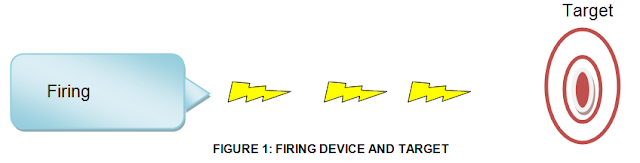Onboard Video
Tuesday 30 October 2012 Category : Design, Phase One Report 0
The Onboard Video system will capture a live feed from each robot and display both feeds on a screen on the off-board device. The video stream should be good enough quality to be able to facilitate both the movement of the device and determine how much to adjust the fine firing control.
Chosen Design - iWebCamera - £3.00
Provides a virtual webcam to your computer by connecting to an iPhone/Ipod touch running iWebcamera. This will provide us with two webcam streams on the raspberry pi, one each from a iphone/ipad on each robot.
Components
- 2 compatible iPhones/ iPod touches - Requires iOS 4.0 or later.
- The iWebCamera App - £2.99 each
- Network connection between the two iOS devices and the Raspberry Pi.